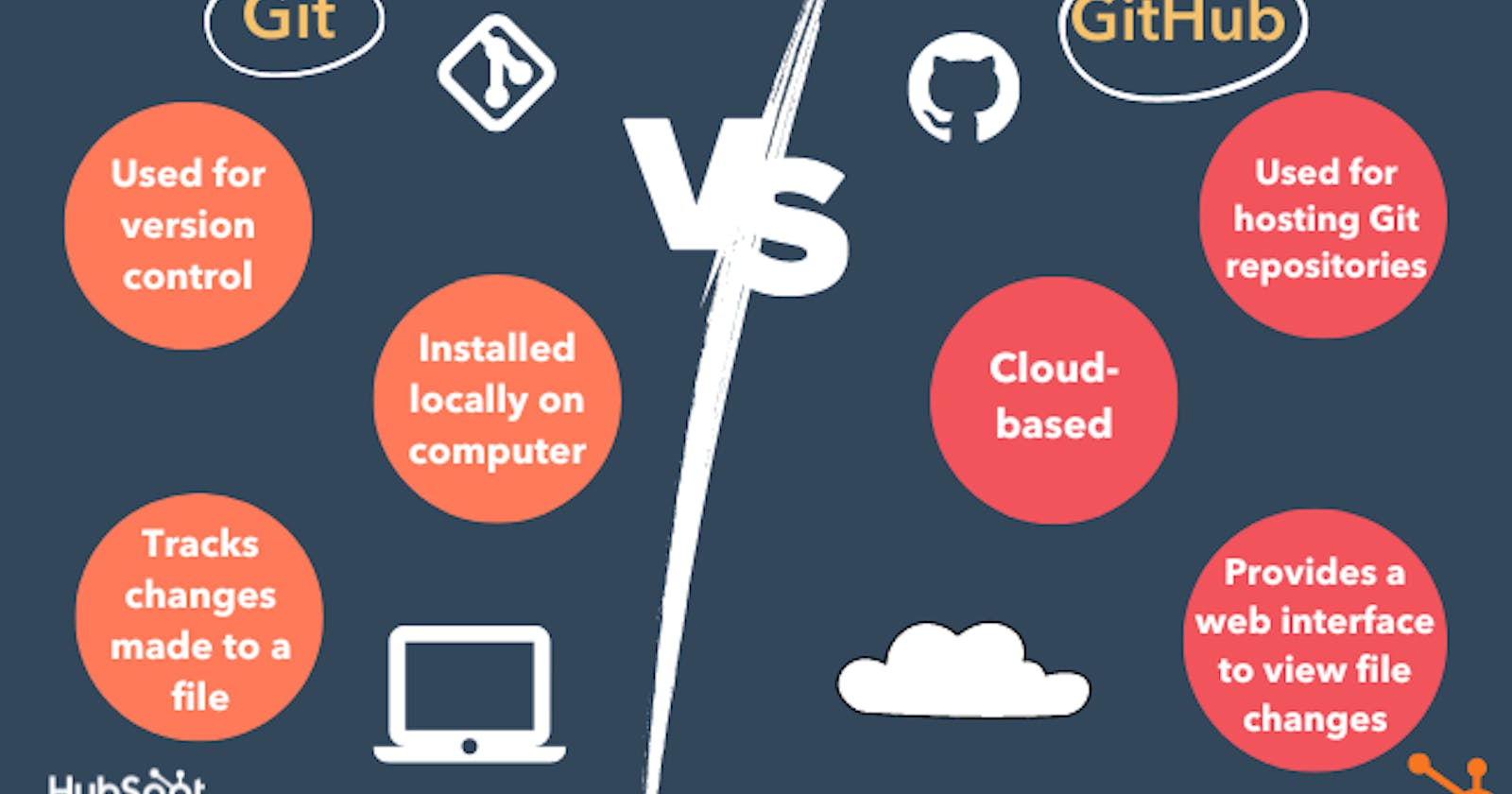Getting Started with Git and Github | What is Version Control with Example
Day 7/90 Days-of-DevOps challenge
Hello everyone!
Today on my #Day6 of my #90DaysOfDevOpsChallenge, I'm excited to share my thoughts on getting started with Git and GitHub. As a DevOps engineer, it's important to have a solid understanding of version control and its significance in the development process.
Version control is the process of tracking and managing changes to source code or other files. Git is one of the most popular version control systems used by developers to manage their codebase. GitHub is a web-based platform that provides hosting services for Git repositories and many other features for software development.
Think of version control as a "time machine" for your code. You can go back in time to previous versions of your code and make changes, without affecting the current version. Git is like the "time machine" operator that helps you travel back and forth in time, while GitHub is the platform where you store your "time machine" backups. For example, let's say you're working on a software project with a team of developers. You make some changes to the code, but you're not sure if they will work. With Git, you can create a "branch" of the codebase, make your changes, and test them out without affecting the main codebase. If the changes work, you can "merge" them back into the main codebase. If not, you can simply discard the branch and start again.
As a DevOps engineer, you can use Git and GitHub to manage your infrastructure code as well. This means you can store your server configurations and other infrastructure-related code in Git and use it to deploy your infrastructure changes automatically. Just like how you can use Git to track changes in your code, you can use it to track changes in your infrastructure code.
Learning Git and GitHub can help you streamline your workflow and collaborate more effectively with your team. You can track changes, revert to previous versions, and merge changes from multiple team members without causing conflicts.
Whether you're a beginner or an experienced developer, getting started with Git and GitHub is a valuable skill to have in your toolkit. So, don't hesitate to dive in and start learning today! If you need the best resources to learn Git and Github, you can message me anytime, I'm always happy to share the best resources I've filtered in my past learning months.
#Git #GitHub #VersionControl #DevOps #Automation #InfrastructureCode #SoftwareDevelopment #90daysofdevops