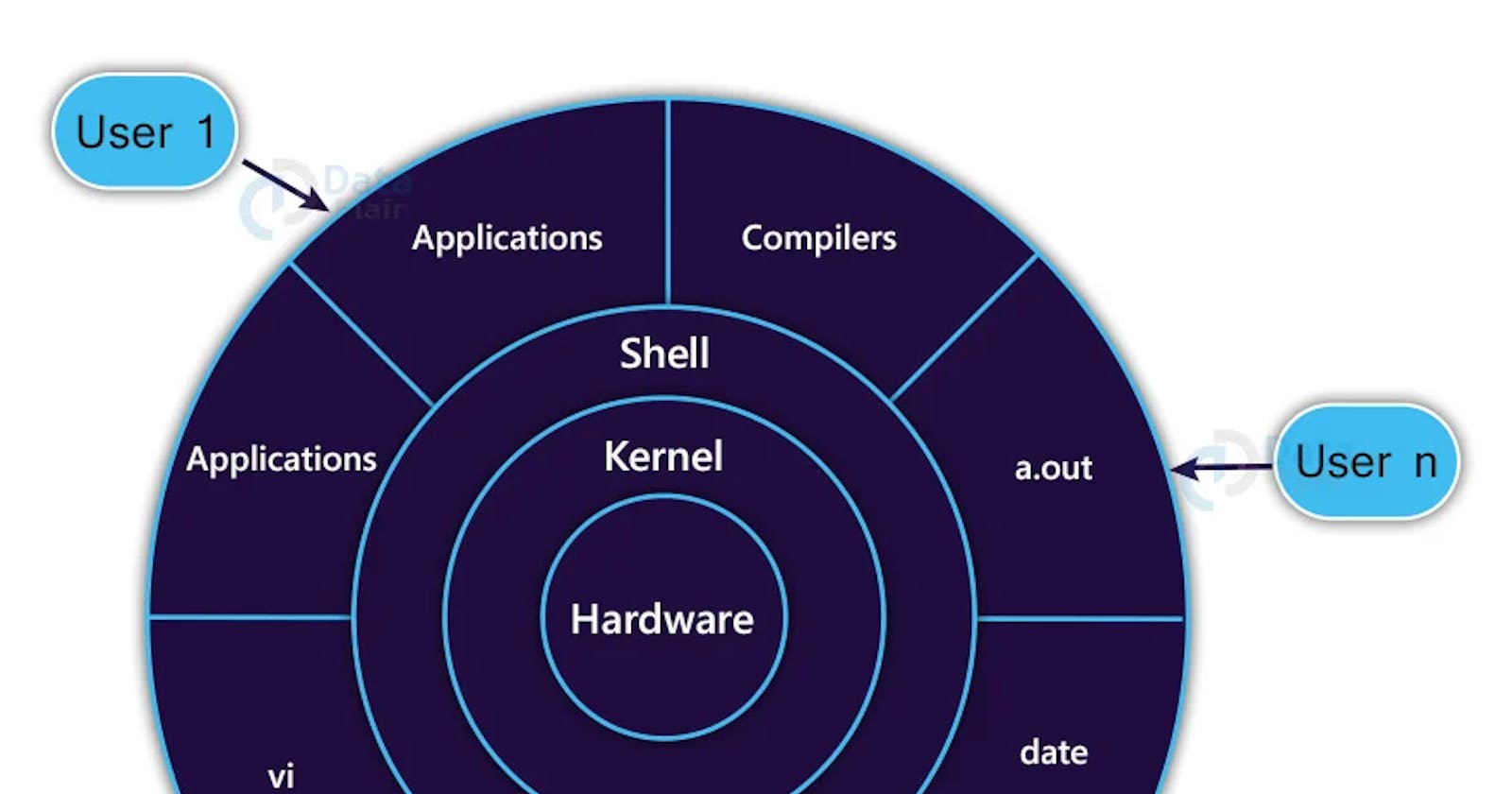Happy Day 5 of my 90 Days of DevOps Challenge! Today, I explored the basics of Linux for DevOps and gained a fundamental understanding of the Linux OS architecture.
The architecture of Linux can be divided into several main components. At the lowest level is the hardware, which includes the physical components such as the CPU, memory, and disk drives. Above the hardware layer is the kernel, which is responsible for managing system resources, handling input/output operations, and communicating with the hardware. The Linux kernel is a monolithic kernel, which means that it is a single, large program that runs in privileged mode and provides all of the operating system's services. The kernel is responsible for managing memory, processes, system resources, and handling input/output operations.
To provide a better understanding, let's take an analogy of a factory. Just like the kernel is the core of the Linux operating system, the factory's core is the machine that produces the product. The machine performs all the critical functions required to produce the product, such as cutting, shaping, and assembling. Similarly, the kernel performs all the critical functions required to manage the system resources.
Above the kernel is the shell, which is a command-line interface that allows users to interact with the operating system. The shell provides a way for users to enter commands and execute them, and it also provides access to system utilities and other applications.
Think of the shell as the factory supervisor. The supervisor oversees the work of the assembly line workers and ensures that they are following the correct procedures.
Similarly, the shell provides a way for users to interact with the operating system and ensure that the correct procedures are being followed. The user-space provides a set of programs and services that interact with the kernel to perform various tasks. The user-space includes system utilities, graphical user interfaces, and other applications that run on top of the kernel.
Let's take another analogy to explain this. Think of the user-space as the workers in different departments of a factory. Each department has a specific function, such as marketing or accounting, and the workers in each department work together to perform various tasks required to produce the final product. Similarly, the user-space applications work together to provide various services required by the users, such as a web server or a database.
In summary, mastering the basics of Linux is essential for any DevOps professional. Linux provides the flexibility, customization, and stability that is required to manage production systems effectively. The monolithic kernel architecture provides a unified interface to access system resources, making it an ideal choice for managing production systems.
#devopstools #Linux #OperatingSystem #Kernel #UserSpace #ProductionSystems #Hardware #Shell #UserApplication.